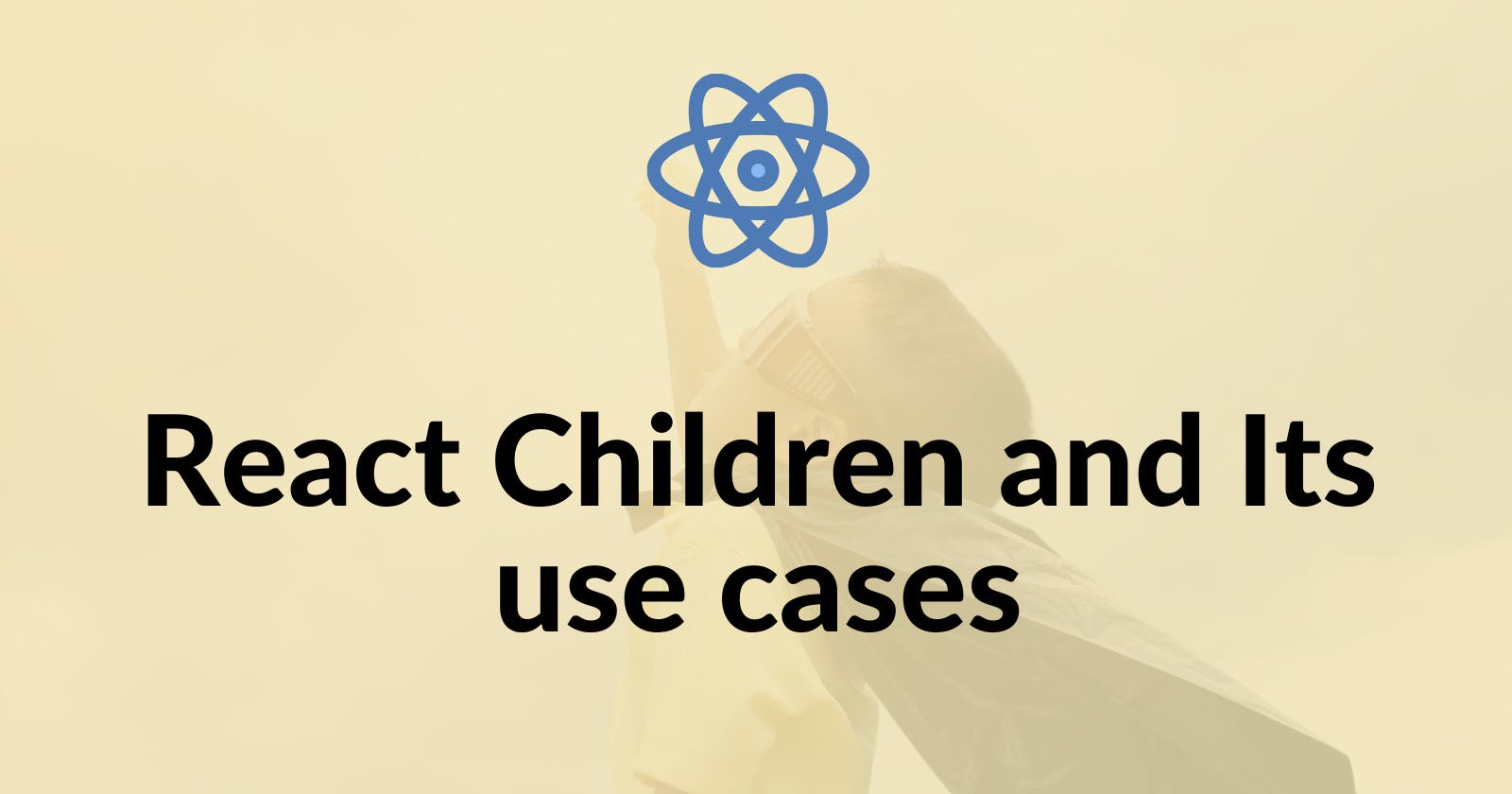React Children and Its use cases
Overview of react components, how to use children prop in component, and various use-cases of children prop
React is an open-source javascript library for building user interfaces. so let's understand about components a bit and then learn how to use the children prop for various purposes.
Overview of React Components
- React apps are made up of core building blocks called components. Components allow us to split applications into smaller, reusable parts. There are two ways of creating components: function and class-based components.
We can
propsto pass data from one component to another. Props are just a shorter way of saying properties.Here is an example of a Card component that takes
headinganddescriptionas props,
import React from "react";
const Card = ({ heading, description }) => {
return (
<div className="card">
<div className="header">
<h3>{heading}</h3>
</div>
<div className="description">{description}</div>
</div>
);
};
// Using Card component
export default function App() {
return <Card
heading="My Status"
description="Lorem ipsum dolor sit amet"
/>
}
children props
childrenprop in a component is used to display whatever we include between the opening and closing tags when using a component.childrenis used asprops.childrenin the functional component, andthis.props.childrenin the Class component.Here are various ways to use the
childrenprop,
1. Using children as a placeholder
- We can use the
childrenprop as a placeholder, to show any content added between the opening and closing tag while using the component. - Let's understand it with the
Cardcomponent example,
import React from "react";
const Card = ({ heading, children }) => {
return (
<div className="card">
<div className="header">
<h3>{heading}</h3>
</div>
<div className="description">{children}</div>
</div>
);
};
// Using Card component
export default function App() {
return (
<div>
<Card heading="My Status">
<ul>
<li>Lorem ipsum dolor sit</li>
<li>Consectetur adipiscing elit</li>
<li>Nulla nulla lacus</li>
</ul>
</Card>
</div>
);
}
2. Using children as a function
- We can use
childrenas a function too. - For example, let's build a Generic Component that takes an API URL, and based on API status we show content. It is going to be used in many places and the content to be shown varies in each usage.
import React, { useEffect, useState } from "react";
const DataFetcher = ({ url, children }) => {
const [data, setData] = useState({
loading: false,
data: null,
errorMessage: null
});
useEffect(() => {
(async () => {
try {
setData({
loading: true,
data: null,
errorMessage: null
});
let response = await fetch(url);
response = await response.json();
setData((oldData) => ({
...oldData,
loading: false,
data: response
}));
} catch (error) {
setData((oldData) => ({
...oldData,
loading: false,
errorMessage: error.message
}));
}
})();
}, [url]);
return typeof children === "function" ? children({ ...data }) : null;
};
// Using DataFetcher component
export default function App() {
return (
<div>
<DataFetcher url="https://jsonplaceholder.typicode.com/todos/1">
{({ loading, data, errorMessage }) => {
if (loading) return "loading...";
if (errorMessage) return `Error:- ${errorMessage}`;
if (data) return JSON.stringify(data);
return "";
}}
</DataFetcher>
</div>
);
}
3. Alter the children
React.Childrenprovides utility to deal withchildrendata structure.React.Childrenhas the following utility functions,mapandforEachto iterate overchildrencountto coutchildrenelementsonlyto verify thatchildrenhave only one child and return ittoArrayto convertchildreninto an array and assign a key to each element
Let's understand it with an example,
- You want to build a component that takes a set of div that has
titleproperty and converts it into collapsible sections. - To build it we have to access the child element properties and return modified elements.
import React from "react";
const Collapses = ({ children }) => {
return React.Children.map(children, (child) => {
if (child.type === "div" && child.props.title) {
return (
<details>
<summary>{child.props.title}</summary>
<div>{child.props.children}</div>
</details>
);
}
return null;
});
};
export default function App() {
return (
<Collapses>
<div title="Section 1">
<p>Lorem ipsum dolor sit amet, consectetur adipiscing elit.</p>
<p>Etiam non dolor risus.</p>
</div>
<div title="Section 2">
<p>Phasellus rhoncus risus sed semper sodales.</p>
</div>
</Collapses>
);
}
These are some of the ways we can use children prop to accomplish our needs. Do you use React.Children in any other ways also? Please comment